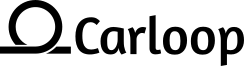Getting Started with Carloop
This page will help you get started with Carloop. You'll be up and running in a jiffy!
After you sign up to Particle's Web Development Environment, follow these four easy steps.
Step 1: Create New App
Go to build.particle.io and click on Create New App, you'll see this:
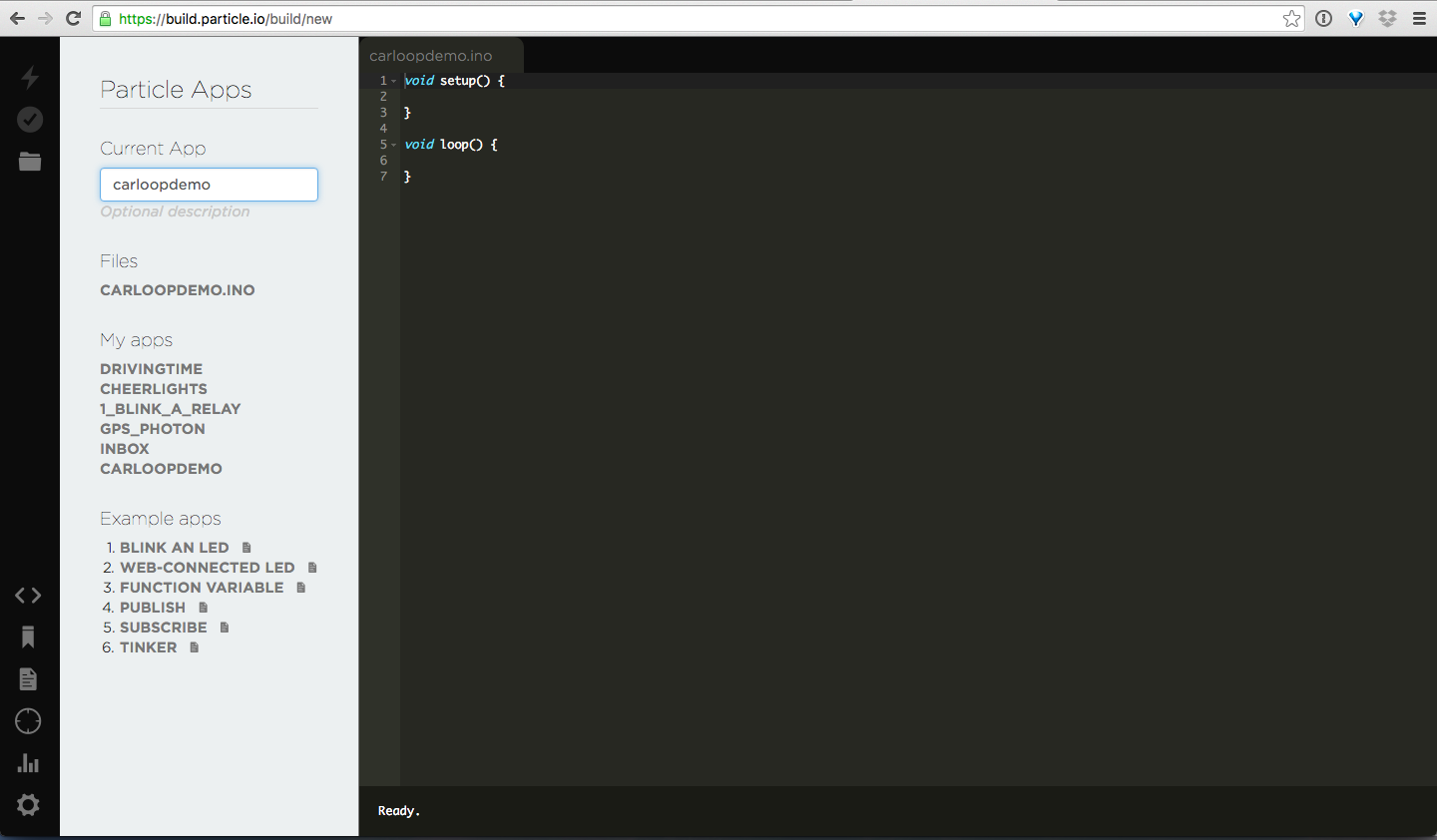
Step 2: Add Carloop Library
Add the Carloop library to your app by clicking on the Libraries button and search for the Carloop library. Once you find it, click on it.
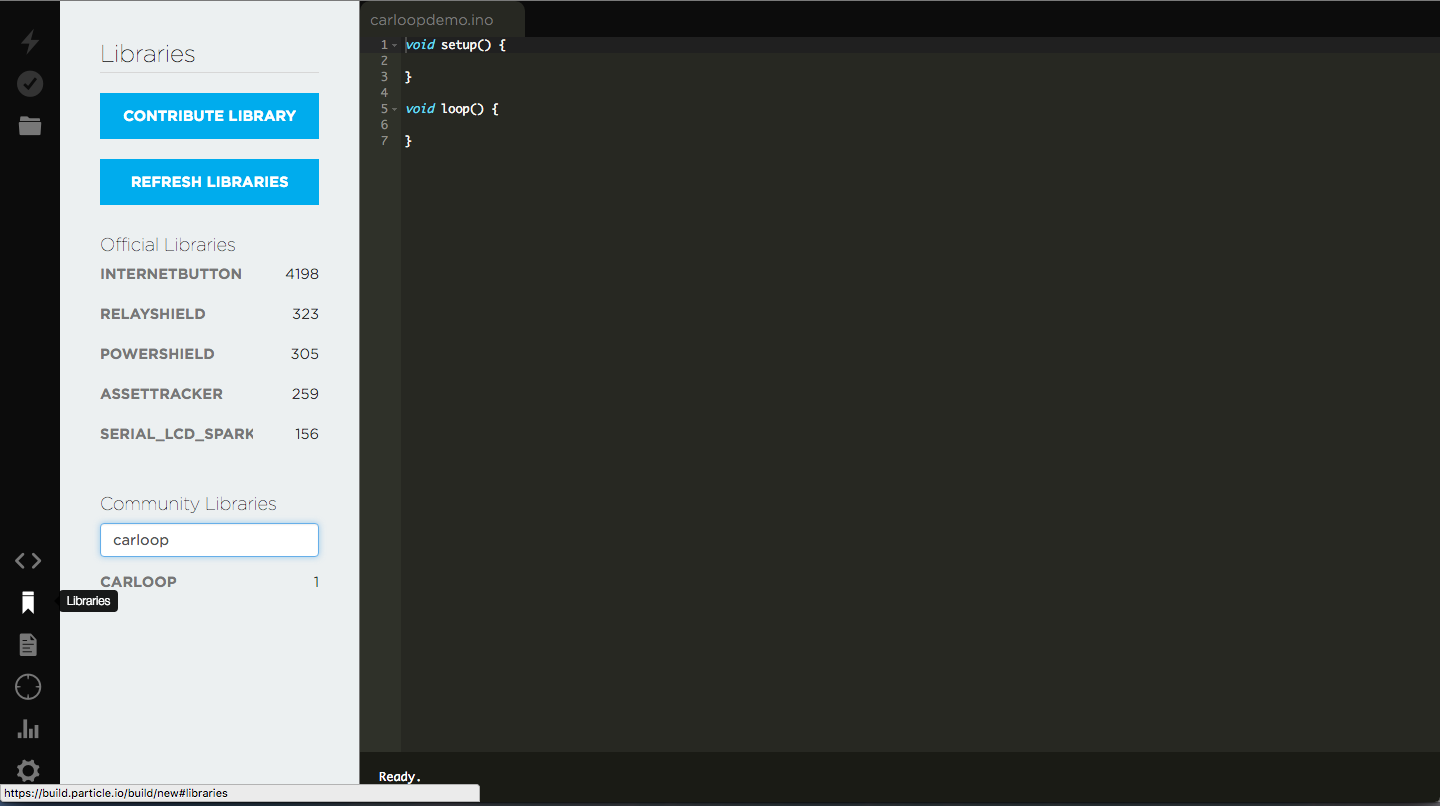
Step 3: Include in App
To include the Carloop library in your app, you have to manually click the INCLUDE IN APP button so the app you are building will now which library to use.
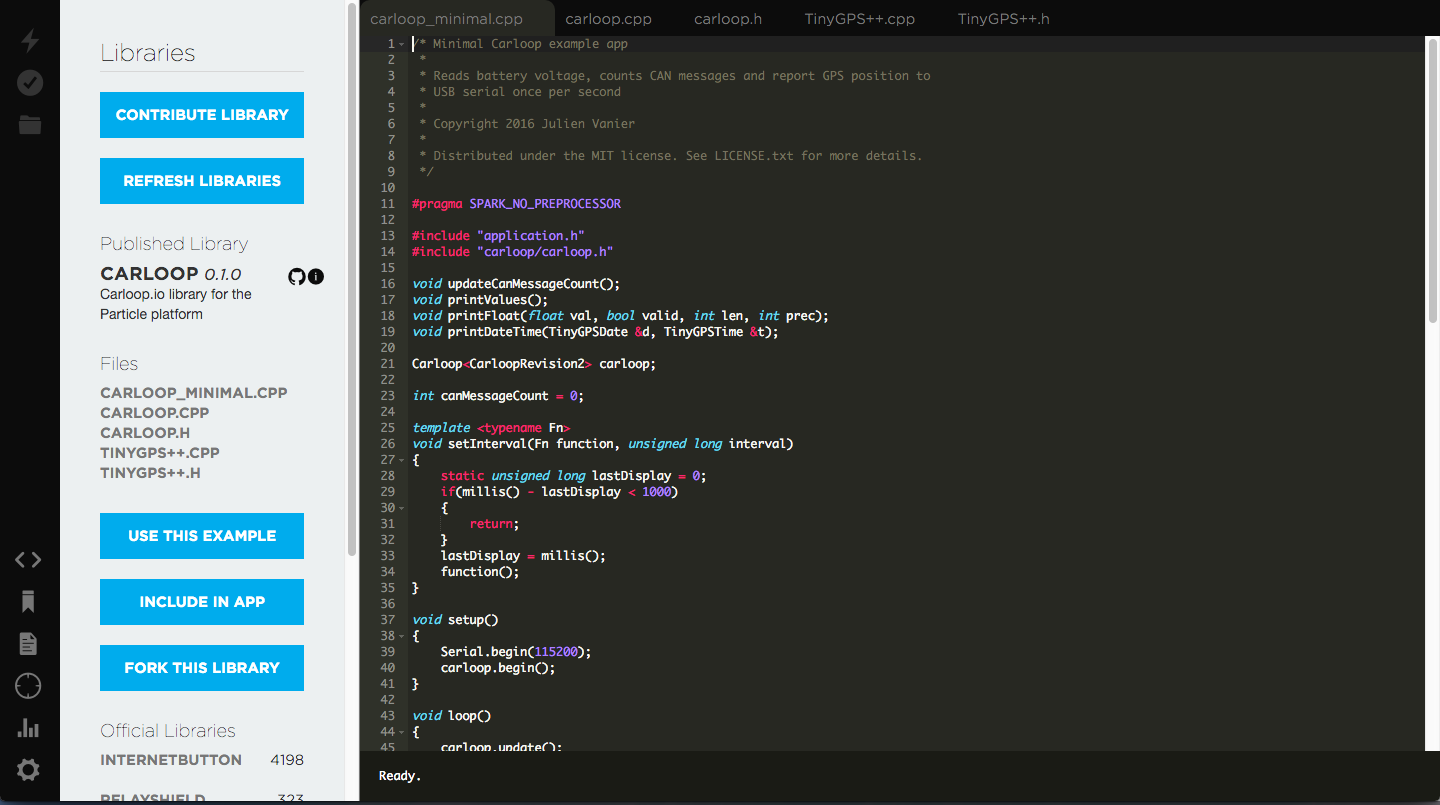
Step 4: You're done!
Now you are ready to start programming your own app! Follow Hello World on the next page to learn how to blink and LED!
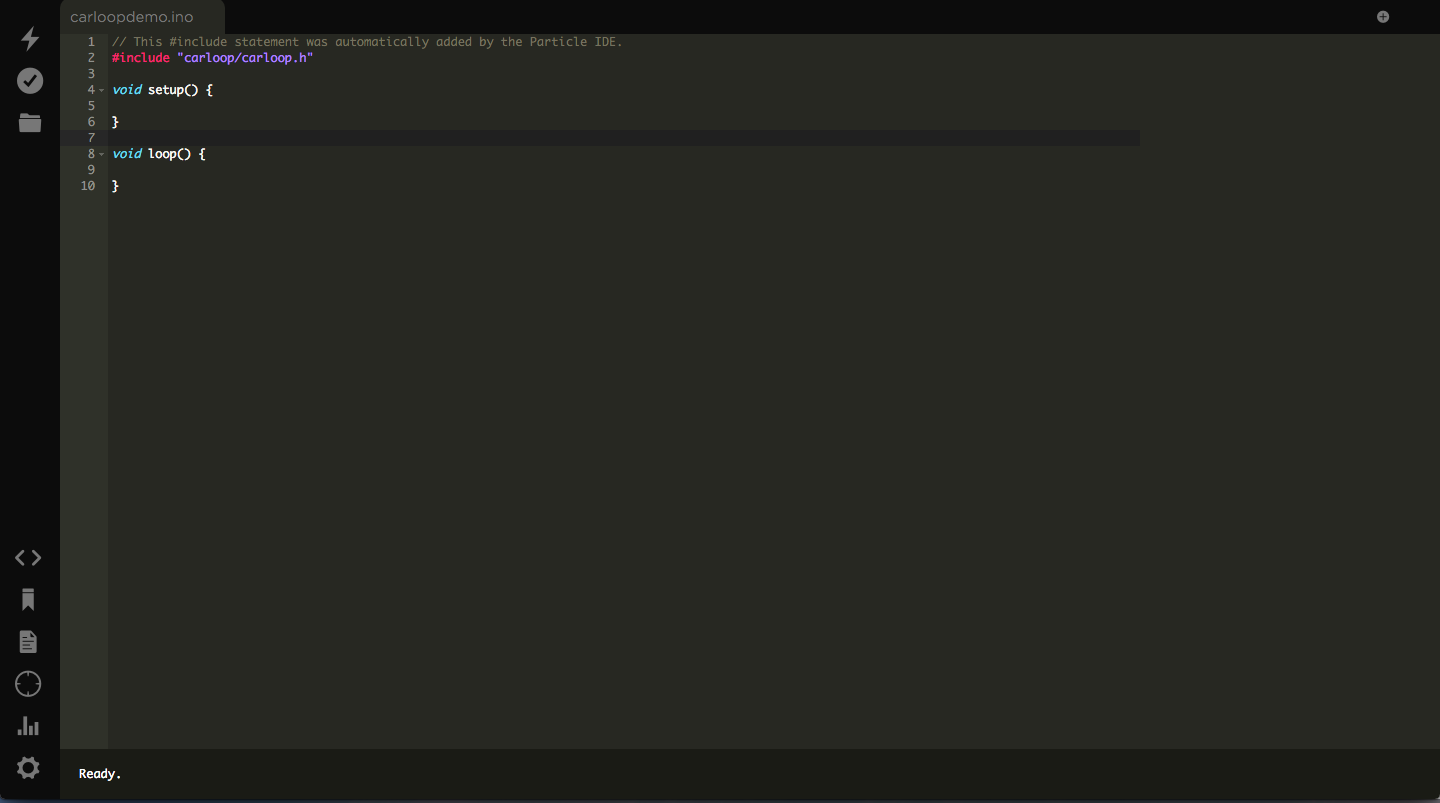
Updated almost 9 years ago